最後更新/Last Updated:2026-01-17
In November 2024, my three-year plan with A2 Hosting expired. When purchasing virtual hosting services, there’s often a common issue: the initial price is very attractive—usually around 20–30% of the regular cost—but the renewal price jumps to a premium rate. So, taking advantage of the Black Friday deals and after careful comparison, I decided to move to Hostinger!
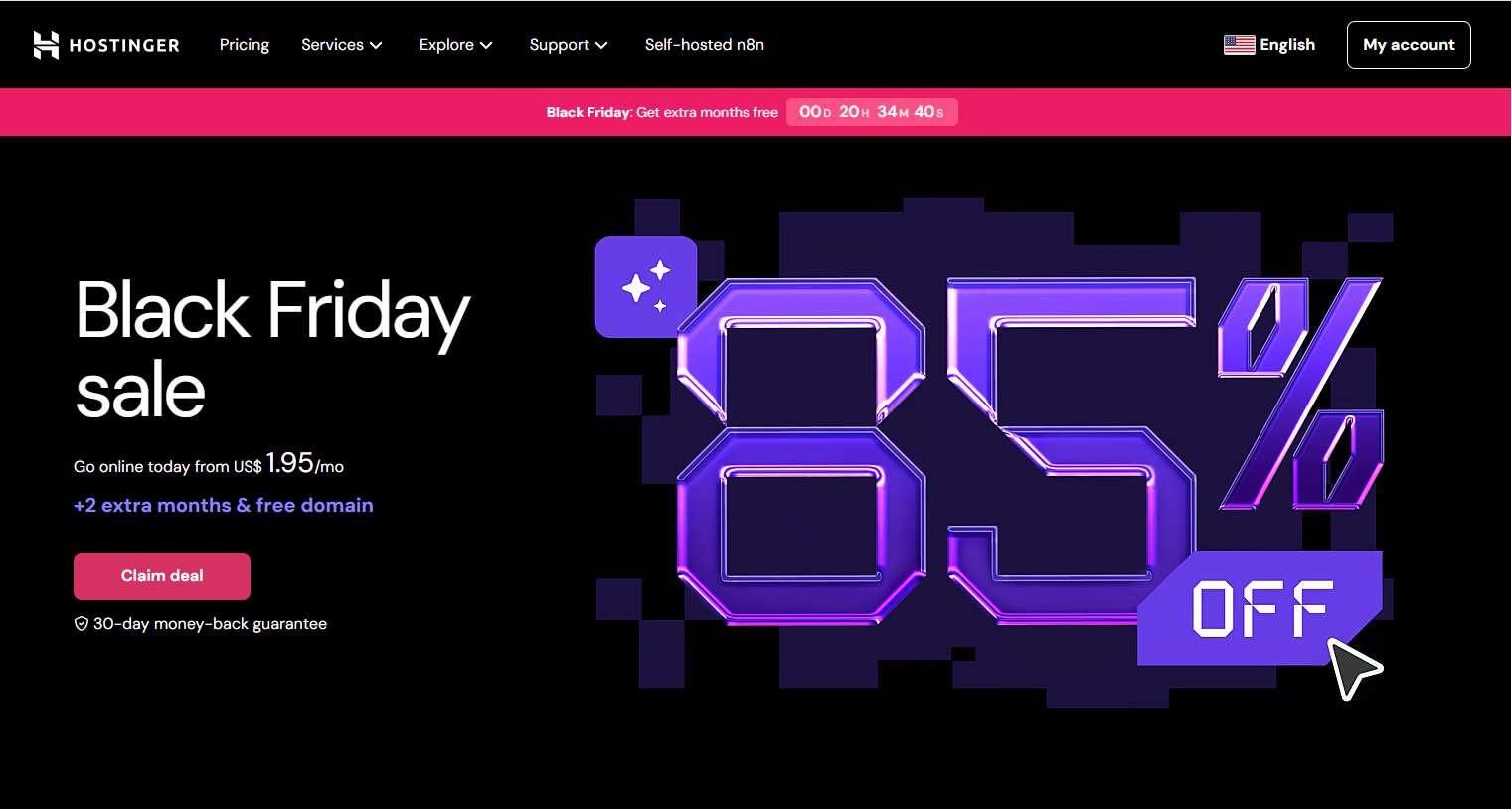
After using it for over a year, I’m very satisfied with its quality and stability. This article will outline the new 2026 plans, share my user experience, and provide a step-by-step guide on how to migrate from A2 Hosting to Hostinger. (The same steps apply if your original hosting is on another platform!)
➤ Hostinger 20% Discount
A 20% discount will be applied at checkout.
Contents
◦ Reasons for Switching
01|Too Expensive
After my three-year plan with A2 Hosting expired, the renewal cost shot up to $719.64 for 36 months, averaging $19.99 per month. By switching to Hostinger’s four-year plan with an additional three months free, the total cost is only $135, which averages out to just $2.65 per month!
02|Overkill for My Needs
My website’s traffic is relatively low, with fewer than 1,000 visitors per day. Using A2 Hosting’s Turbo Boost plan felt excessive, and even their lower-tier options are still pricey. Instead, I opted for Hostinger’s Business plan, which is a better fit for my needs. I’ll explain my choice of this plan in detail shortly.
◦ Is Hostinger Reliable?
No matter how affordable a hosting service may be, it’s not worth considering if the service is poor, the speed is slow, or customer support is hard to reach. So, it’s essential to understand the company first. Hostinger is an international company that provides web hosting services. Founded in 2004 in Lithuania, it has now been in operation for 20 years, serving over 3 million users in more than 150 countries. I reviewed over 10 articles and reviews on Hostinger. Most users express high satisfaction with the website speed and customer support!
◦ How to Choose a Hostinger Plan?
Since my website traffic is under 1,000 visitors per day, I initially thought the basic Premium plan would be sufficient. However, after comparing it closely with the Business plan, which has only a small price difference, I decided to go with the Business plan. Here are the key factors that influenced my decision.
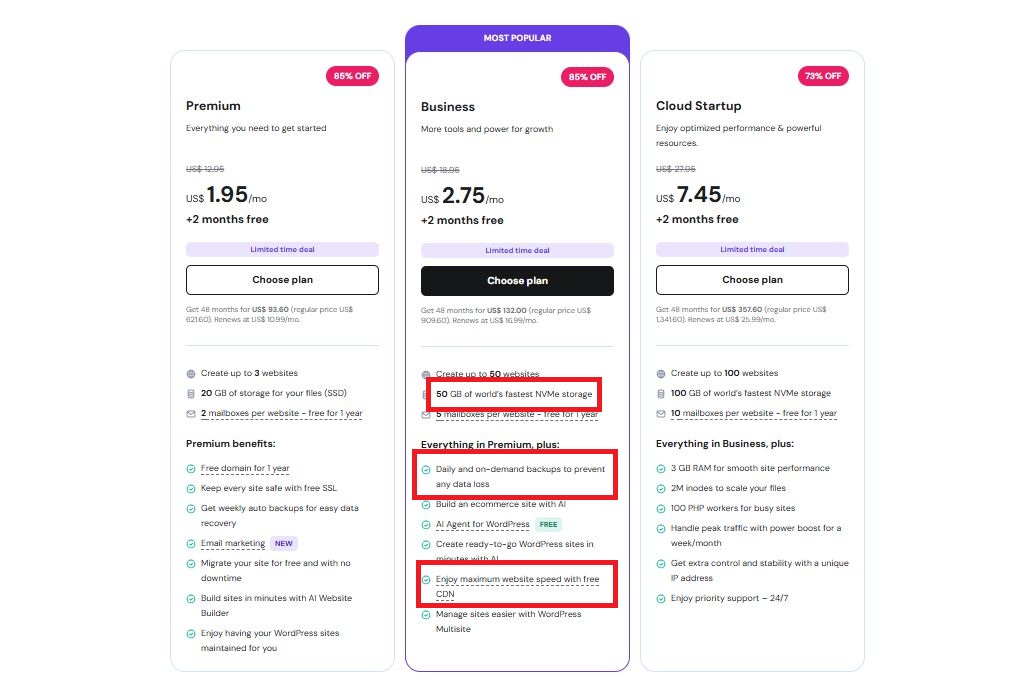
01|50 GB of NVMe Storage
Since I run a travel website with a lot of images, I need more space for backups and file storage. The Business plan’s 50 GB of storage is 2.5 times larger than the Premium plan, which perfectly meets my needs.
02|Daily Automatic Backups
Unlike the weekly backups provided by the Premium plan, the Business plan offers daily automatic backups, which gives me much greater peace of mind. After previously experiencing the hassle of completely rebuilding my website due to incomplete backups, I’ve learned how crucial regular backups are!
03|Free CDN
The Business plan includes a free CDN, which improves user experience by reducing latency while browsing. This feature is not available in the Premium plan.
04|Support for Multiple Languages
Interestingly, by selecting different countries in the language settings, you might notice slight price variations due to exchange rates. Users interested in comparing prices can give this a try.
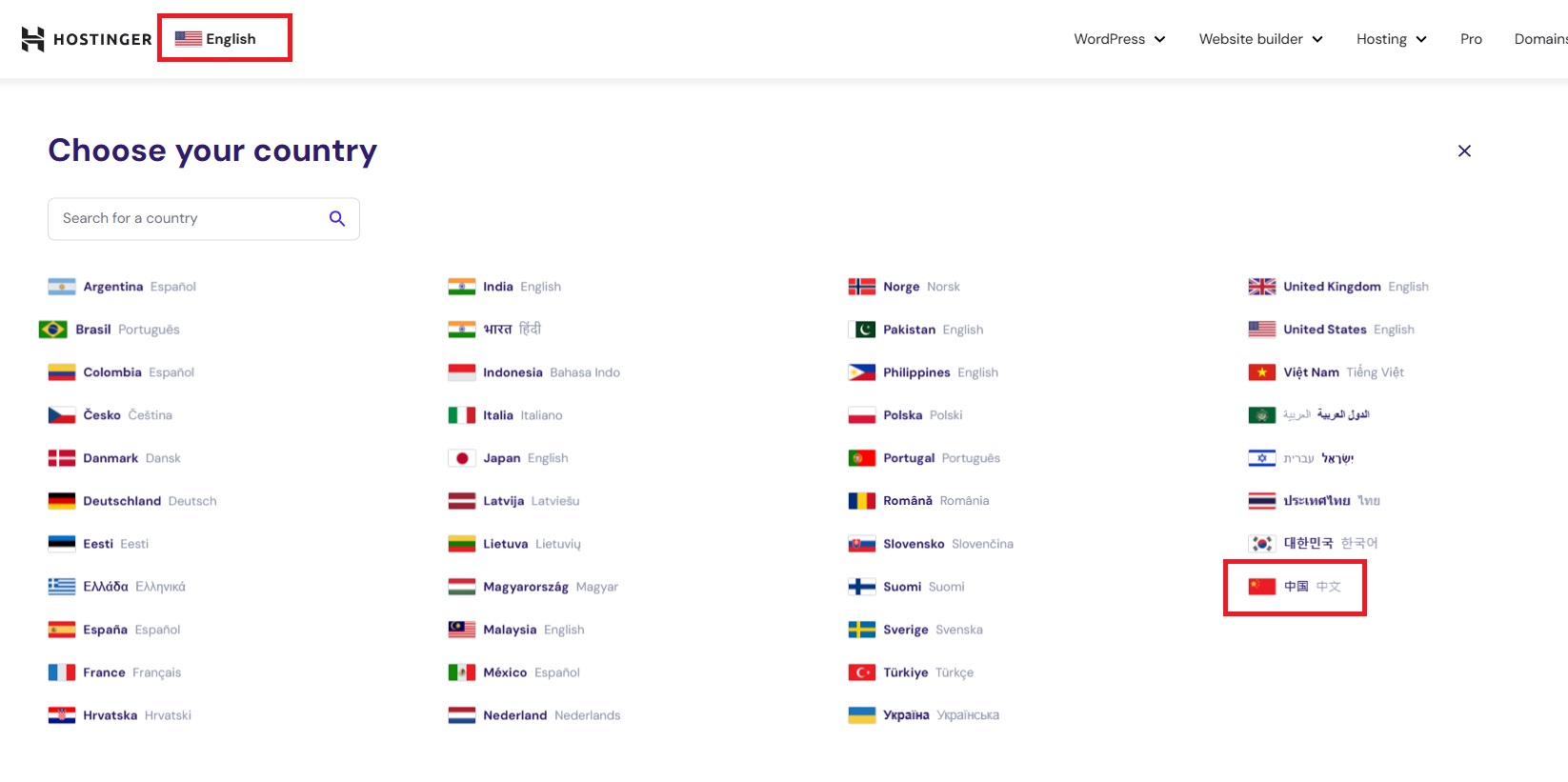
◦ Who is Hostinger Suitable For?
After doing my research, I believe Hostinger is an excellent choice for small to medium-sized users and blogs, particularly websites with less than 10,000 monthly visits. For websites exceeding 10,000 visits, you might consider the Cloud Startup plan or higher, or look into other high-performance hosts like Bluehost or Cloudways.
◦ Steps for Migrating to Hostinger
Since my original host was A2 Hosting, I’ll use it as an example here, but the steps are similar regardless of the platform.
01|Sign Up and Purchase Hostinger’s Hosting Service
You can easily register with your Google account. Once registered, use the referral link to purchase and receive a 20% discount, plus a 30-day money-back guarantee.
➤ Hostinger 20% Discount
A 20% discount will be applied at checkout.
02|Backup – Absolutely Essential!
Before migrating, make sure to back up your data. If anything goes wrong during the migration or if data is missing afterward, a backup will give you a way to restore it.
1. WordPress Backup: Use the WPvivid Backup plugin on WordPress to back up data to a cloud drive.

2. Additional Backup: Use the Backup option in A2 Hosting’s cPanel to back up all files.

03|Set Up Hostinger
Hostinger’s setup process is incredibly user-friendly and can be completed in under five minutes.
1. Select "Website."
2. Choose "Who is this website for?"
3. Select "Migrate a website."
4. Enter your website link.
5. Choose the server: the system will automatically select the nearest server.
Then, the migration process begins—it’s that easy!
04|Migration Complete
The migration process is swift; after my lunch break, I received a completion notification email in less than four hours.
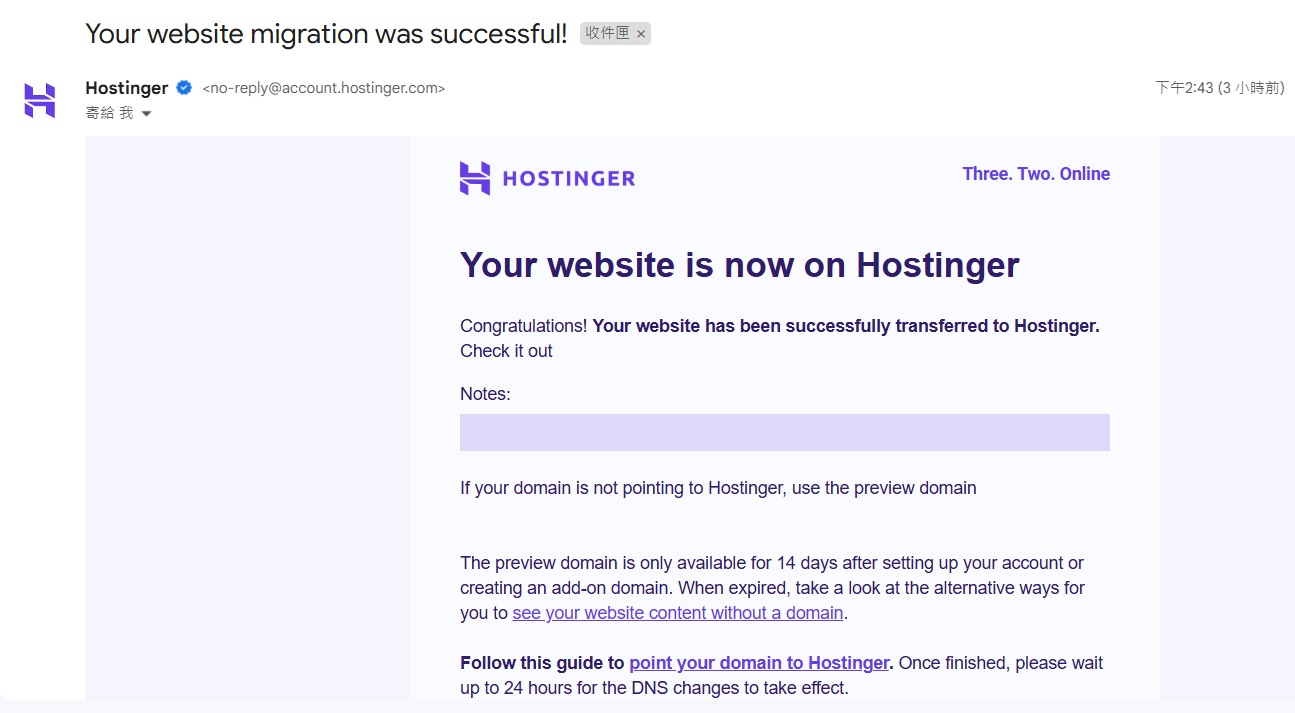
05|Point Domain DNS to Hostinger
The process doesn’t end with the migration. You’ll need to point your domain’s DNS to Hostinger for everything to be finalized.
1. Connect the domain.
2. My domain host was not listed, so I selected "Other."
3. Go to your domain host (note: this may be different from your hosting provider), and paste Hostinger’s two provided nameservers into your domain host’s “External Nameservers” field.
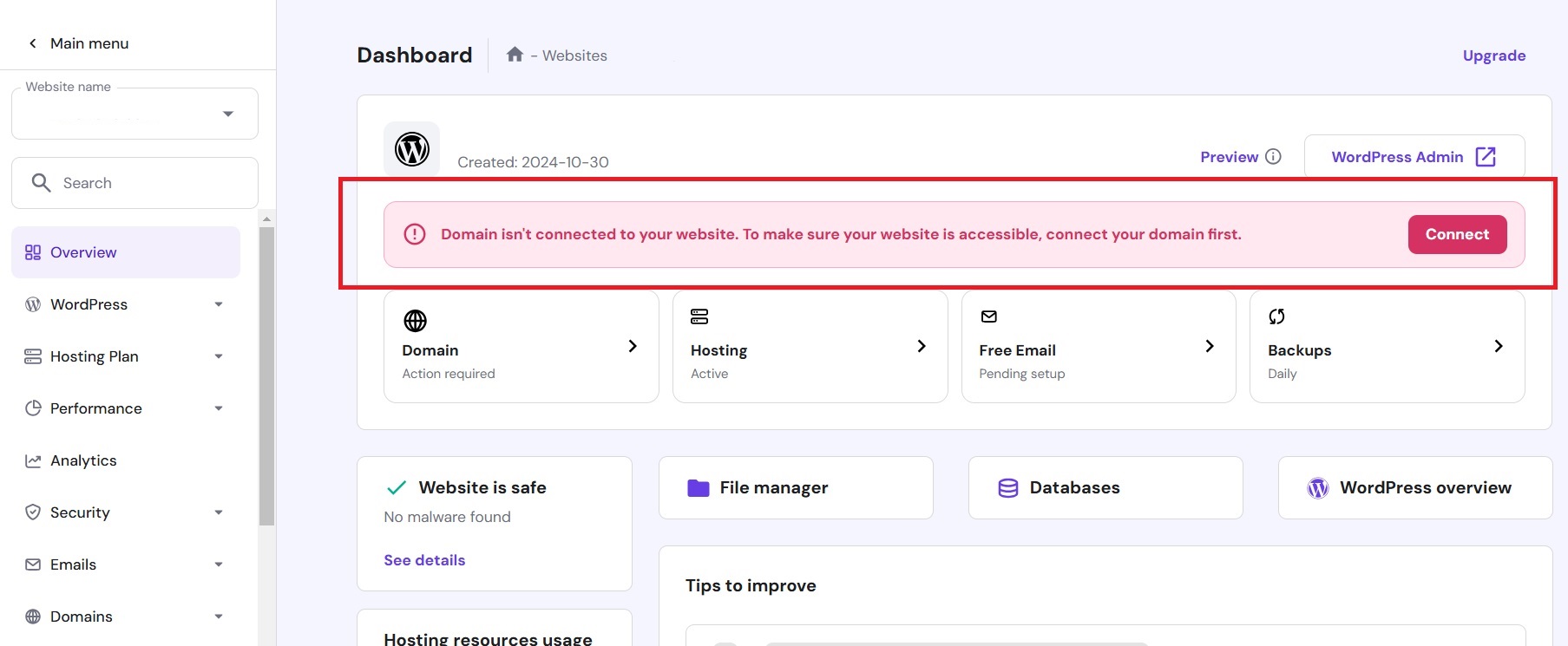

4. Click “Continue” to initiate the connection, which completes within 24 hours.
5. It’s normal for the website to be temporarily unavailable during this period. If it takes more than 24 hours, contact Hostinger support.
06|Check if DNS is Pointing to the New IP Address
Once the website is back online, go to DNSChecker , enter your website URL, and confirm that all entries point to the new IP address. If so, you’re all set!
◦ Hostinger User Experience
01|Quick and Easy Migration
From registration and purchase to completing the migration, you only need to follow the steps above, and by the next day, it’s all done. The process is very quick and smooth!
02|Simple, Intuitive Interface
Hostinger uses hPanel, which is very beginner-friendly with straightforward options and intuitive navigation. However, for more advanced users who need additional functionality, Hostinger also offers a paid cPanel option.
03|Fast, Responsive Customer Support in English
I opted for the English interface when contacting support. The responses were indeed quick and helpful. If you’re not confident in your English, don’t worry—using ChatGPT for translations is a fast and effective solution!
04|Good Page Load Speed
Compared to my previous experience with A2 Hosting, the page load speed on Hostinger is quite good. Images load almost instantly, providing a smooth browsing experience.
◦ Conclusion
After using the hosting service for six months, I’m very satisfied with the experience. If you're interested in trying Hostinger, feel free to use my exclusive link to make a purchase—especially now with the Black Friday sale and an extra 20% off, it's a great deal! If it turns out not to be what you expected, you can request a refund within 30 days.
➤ Hostinger 20% Discount
A 20% discount will be applied at checkout.
